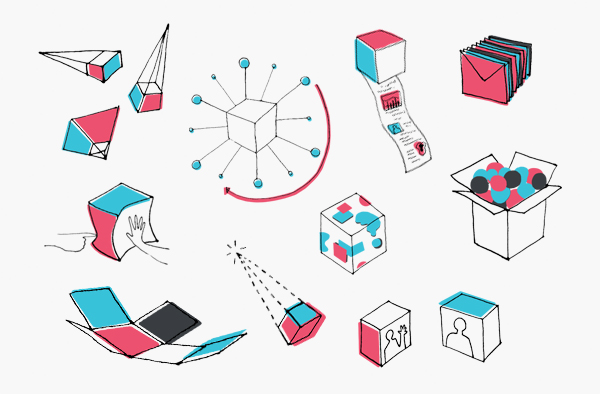
The Future of Work: 10 Tips For Remote Working
GEDS founder Gulay Ozkan shares her 10 key strategies to help ease the transition to remote work for your business.
It was the summer of 2014. I was camping in a desert on a different continent for 10 days and had limited supplies. Since I traveled from Istanbul, I wasn’t able to bring as many as the locals. During those 10 days, when I had to take a shower using my limited drinking water and live with the few things I had, I realized how much I waste water and use many unnecessary things in my city life. After that experience in 2014, I came home and disposed of 70% of my belongings. Since then, I’ve learnt to live with much less than I used to.
Since the Covid-19 outbreak, many international flights have been canceled and companies have asked their employees to work remotely. For a lot of people, working away from their colleagues and office spaces can feel quite awkward, and may cause stress and worry. But you’ll soon see — teams can achieve just as much working from a distance.
Over the last 20 years of my career, I’ve experienced a lot of success with remote working. Here at GEDS, we have managed multiple large-scale international projects from a distance, recruited team members from different countries and have maintained our processes successfully.
In light of the recent health crisis, I wanted to share my top 10 tips for people and businesses that are remote working.
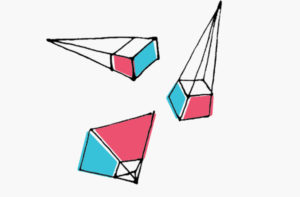
#1 PERSPECTIVE (MINDSET)
This is by far the most important thing to focus on when you first start remote working; How you describe your ideal and most efficient working style. If you consider running meetings in person and doing things face-to-face the most efficient way, then you may feel that remote working is not for you.
The first step to remote work success is changing this perspective. Start to consider that perhaps you can actually do as much as you do in person, remotely, and that these practices can actually boost your efficiency as well. Be open to discovering this new experience.
When I first began remote working with my team and clients, I focused on finding the best tools, methods, and practices to make remote communication effective, and what felt right for me.
For example, for a design class at a university, you would expect to do everything in person. However, I had to find a way to work with the students before the in-person class in Paris. Therefore, I run two sessions of my ESSEC Business School EMBA class on Zoom. Our evaluations showed that the students found this practice very efficient and helpful.
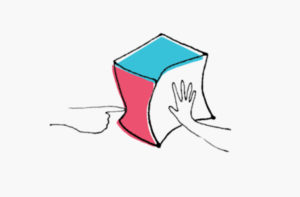
#2 HUMAN TOUCH
Maintaining a human touch while remote working is critical — it’s what we as humans need and what we live for. When you’re unable to work with people in person, it’s important to maintain a sense of human touch in your communications.
Explore virtual working tools with video conferencing, and maintain a healthy balance outside of work. When you work remotely, or from home, it’s important to still keep up an element of the human touch in your virtual conversations. This would be a different style than the conversations you had in the office.
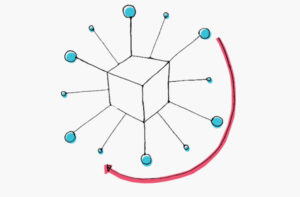
#3 DISCIPLINE & LANGUAGE
Once you change your perspective and begin to consider remote working as your default working style, you will start to notice that calls, emails, and documentation start to become more detailed. You’ll naturally adapt to a more disciplined way of working, more than what you may have been used to working from an office. Being late to a video call is much different from walking into an office a few minutes late. So you need to learn how to be punctual.
As with every experience, there are many different methods, processes, and ways of doing things. Once you switch from in-person working to remote working, you need to adapt those methods and their associated language.
For example, how to organize calls, how to document meetings, and where you will store and share important files. With remote working, everything needs to be clear and communicated in a disciplined way.
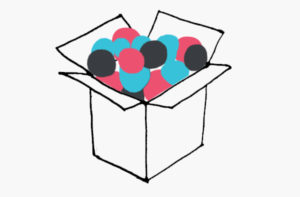
#4 TOOLS
Online tools are supercritical in a remote working environment. For a start, I recommend these four key software tools.
Zoom: video conferencing tool: For video communication, the tool with the best user-experience is Zoom. Zoom is a free tool, that has an option to upgrade to a premium plan (if you need to connect with more than 50 people or host an online meeting longer than 40 minutes.
Google Drive – Documents & Storage: For documentation, we simply use Google Drive or Dropbox.
Teamwork – Task & Team management: To help us manage our projects and the teams working across them, we use the software tool Teamwork. The service is free for up to two projects.
DOODLE- Call scheduling: Arranging calls with multiple clients, colleagues or team members can be very time consuming over email, with a lot of time wasted on the back and forth of emails. We use a tool called DOODLE to schedule our phone meetings and couldn’t recommend it enough.
Remember to test your equipment, headset, and internet connection before you join your video or audio call. Having technical problems can cause unnecessary stress and time loss.
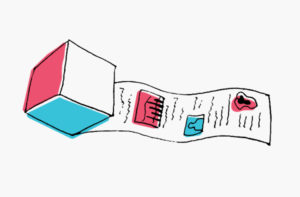
#5 DOCUMENTATION
It’s important to adopt a different documentation logic and frequency when you work remotely. Here are some examples of documentation processes we follow strictly.
Recording meetings: We record calls on Zoom. This is very important for people who couldn’t make the call, people who have a bad connection or people who missed what you said and would like to listen to it again. Make sure that you upload both the video and voice recording to the cloud where you store your documents.
Sharing meeting notes: After every call, we share a brief summary of the meeting with action points via email. You can, of course, keep your MoM as a separate document, but we found it to be a waste of time and not practical (unless it was used to document a large and important meeting). Instead, we maintain a chain of documentation via email.
Shared documents: To help us synchronize multiple people working across large-scale teams or projects, we often create a few key slides or documents that state any critical information. This was a life-saver for us during our management of the MATUROLIFE project, a large-scale technology project with contributing teams across nine countries.
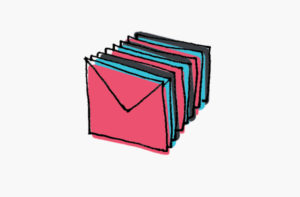
#6 EMAILS
Please don’t write long emails. When you work remotely, you must constantly think about how to lower the number of emails. When you work in an office, you have a lot more human interaction. When you work remotely, you are constantly in front of the computer. Therefore, reading long emails can be more overwhelming. Anything that needs to be communicated over 5-10 sentences, document them in slides. This will ensure that important messages don’t get lost in an email.
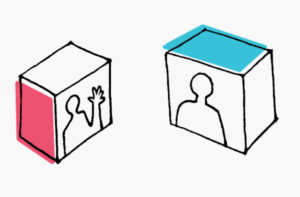
#7 RESPONSE RATE
Your response rate to emails and calls are more important than you think, as this is the only way people can feel your existence. I’ve worked with people with both high response rates and low response rates and can say that it makes a huge difference.
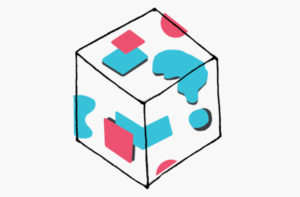
#8 VISUAL COMMUNICATION
When you work remotely, it can be more difficult to explain what you mean as your communication is fairly limited. We heavily use visual design to explain things to people with diverse backgrounds.
This was a strong tool that we used for communication in our MATUROLIFE project, where we worked with 20 organizations across nine countries and six types of organization. The project was run almost entirely virtual, and communication between partners was chaos in the beginning. Using graphic design helped a lot. If you’re not comfortable with graphic design tools, try communicating with pictures.
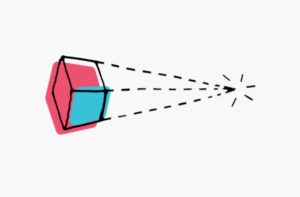
#9 SIMPLICITY & FOCUS
When you are working remotely, you need to keep everything as simple as possible. Short emails with clear messages and action points, clear communication and strict deadlines.
It can be hard to focus on your tasks in the early stages of remote working experience. I’m sure you’ve also heard about the challenge of keeping yourself disciplined. Spend time learning what works for you, and be kind to yourself. Working from a proper desk and in routine office hours may help a lot.
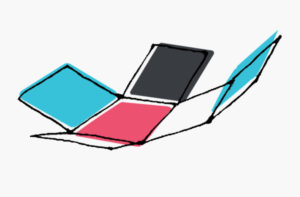
#10 TIMEZONES
Sometimes I joke that I spend most of my life converting time differences. My ultimate time-zone management tool is the Time & Date international meeting planner. Unless we set a meeting within Europe, we always check people’s time zones before setting or accepting a meeting.
Remember to respect people’s family time, lunch break and holidays in different zones and countries. This is super important.
If you need further help for learning more about remote work strategies and management techniques, please contact us
Register for a free remote working webinar here.
Illustrations by Selen Sariel of GEDS
If you have questions or comments you can contact with us.
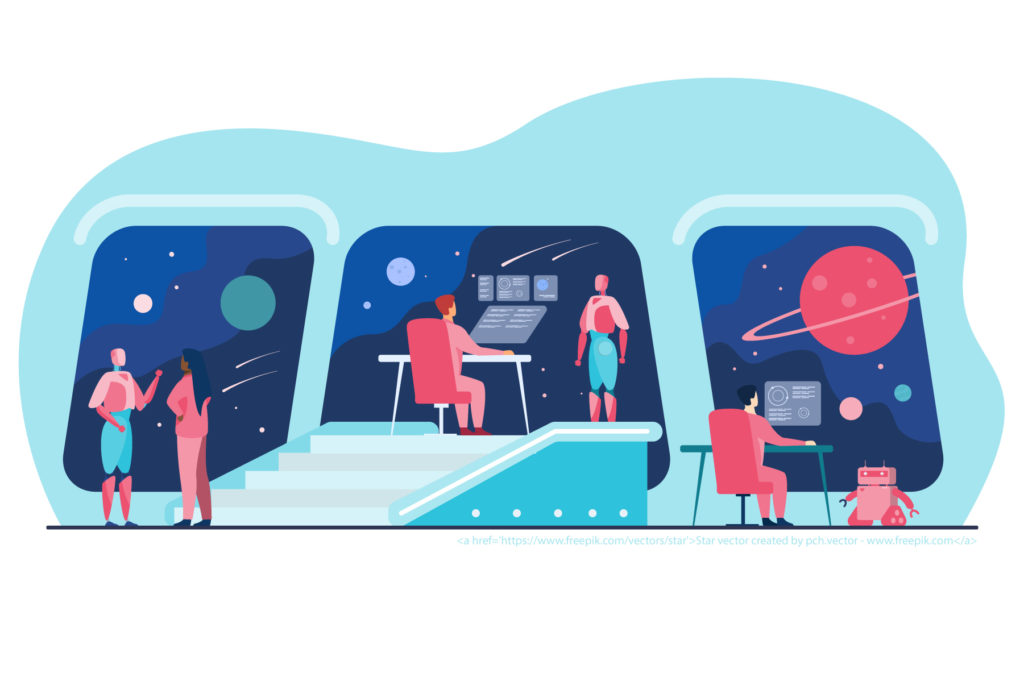




[…] originally published on GEDS Blog. […]